Incompressible Flow Simulation: Tollmien–Schlichting waves
Learning Objectives
Welcome to the tutorial on the generating Tollmien–Schlichting waves using incompressible Navier-Stokes solver (IncNavierStokesSolver) in the Nektar++ framework. This tutorial is aimed to show the basic steps to excite two-dimensional flow instabilities inside the boundary layer for further analysis. After the completion of this tutorial, you will be familiar with:
- the excitation of flow instabilities using blowing-suction defined on the wall;
- the settings to run the linearized incompressible flow solver;
- simulating the development of T-S waves.
Introduction
Flow transition is the process where laminar flow becomes turbulent flow. When the freestream turbulence intensity is low, a laminar boundary layer flow experiences natural transition to become turbulence. The natural transition is featured by the linear growth of disturbances, among which the most famous pattern is Tollmien–Schlichting (T-S) waves.
In this tutorial we are going to simulate T-S waves inside a 2D flat plate boundary layer. We first generate a steady baseflow using the incompressible flow solver. Then, we compute the perturbation fields with respect to the baseflow. To compute the linear growth of the T-S waves, we will use the linearized incompressible flow solver for higher efficiency. This linearized incompressible flow solver is a routine in the incompressible flow solver in Nektar++. We will also introduce how to turn on this solver in this tutorial.
As for the T-S wave excitation, a little part of the wall is defined for blowing-suction, which perturbs the flow fields at a given frequency. The disturbance frequency is a key parameter for all kind of instabilities. The instability with a frequency outside certain ranges will not be amplified but damped in the selected spatial domain. The frequency ranges can be computed through linear stability analysis, for which Nektar++ has a FieldConvert module. The use of this module will be introduced in a following tutorial.
Geometry parameters
We are going to simulate the T-S wave over a flat plate as shown in the sketch below, where the start and end streamwise coordinates, $x_{0} = 0.19$ [m] and $x_1 = 1.05$ [m]. However, for the demonstration purpose, we truncate the domain for higher efficiency and the following coordinates are used
- $x_0 = 0.19$ [m]
- $x_1 = 0.40$ [m]
In the wall normal direction, we use
- $y_0 = 0.00$ [m]
- $y_1 = 0.04$ [m]
The reference length we use is
- $L_{ref} = 0.165$ [m]
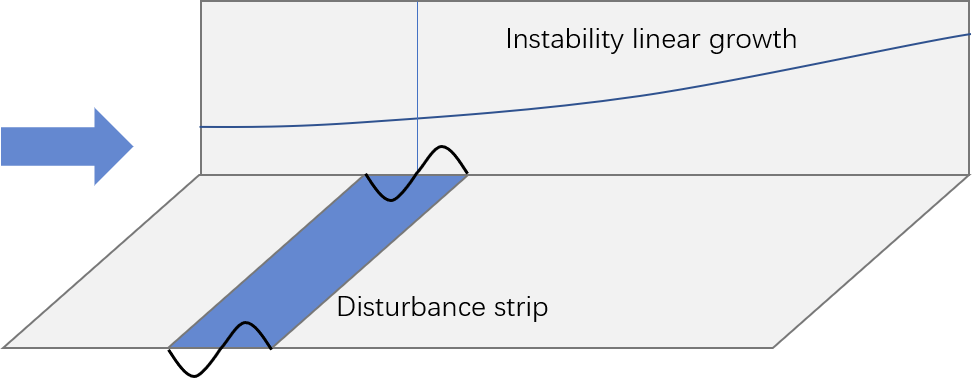 Sketch of the case Sketch of the case |
Flow parameters
The fluid/flow parameters in this tutorial are
- $\nu = 1.51 \times 10^{-5} $ [m$^2$/s]
- $U_{\infty} = 9.18$ [m/s]
- $Re = \frac{U_{\infty}L_{ref}}{\nu} = 1.0 \times 10^5$
The parameters related to blowing-suction are free to be defined. For simplicity, we define the amplitude and frequency as.
- $Amplitude = 0.0003$ [m/s]
- $f = 96.4$ [Hz]
Solving for baseflow
Session file
We will use two different session files for baseflow computation and pertubation field simulation, respectively. Since the baseflow is typically a 2D flow, please refer to the tutorial Incompressible Flow Simulation for more details. We will introduce the key differences to set up the case.
The baseflow is 2D flat plate boundary layer flow. As is used in many simulations, the Blasius profile is applied for the inflow boundary. The profile is obtained by solving the Blasius equation for self-similar profile $f(\eta)$
\[f^{'''} + \frac{1}{2} f f^{''}= 0\]where
\[\eta = \sqrt{\frac{U_{\infty}}{\nu x}} y\]The boundary conditions at $\eta=0$ and $\eta = \infty$ are
\[f(0) = 0 \quad f^{'}(0) = 0 \quad f^{'}(\infty) = 1\]The expression for velocity components are
\[u(x,y) = U_{\infty} f^{'}(\eta)\] \[v(x,y) = \frac{1}{2} U_{\infty} {Re_x}^{-1/2} \left( \eta f^{'} - f \right)\]To impose the Blasius profile at inflow, we pre-solved this equation and interpolated the velocity components using 8th-prder polynomials with a fixed zero for constant term. The relations for $\eta - f^{‘}$ and $\eta - \left( \eta f^{‘} - f \right)$ is interpolated instead of $y-u$ and $y-v$ to reduce interpolation error. The profile is interpolated up to $\eta = 10$ is enough since the velocity profile reaches $0.99 U_{\infty}$ at about $\eta = 7$. However, we use $\eta_{max} = 9$ to aviod the minor wiggle at the end. Finally, the profile related parameters are as follows. Please Open up the session file and navigate to the PARAMETERS tag to fill in the missing parameters.
<PARAMETERS>
<P> Re = 100000 </P>
<P> Uinf = 9.18 </P>
<P> Vinf = 0.02328497 </P> <!--v component velocity at large y at inflow boundary-->
<P> Lref = 0.165 </P>
<P> Kinvis = Uinf*Lref/Re </P>
<P> x0_dim = 0.19 </P> <!--[m], x for inflow boundary-->
<P> y2eta = sqrt(Uinf/Kinvis/x0_dim) </P> <!--1/[m], y*y2eta=eta-->
<P> etaMax = 9.0 </P>
<P> y_etaMax = etaMax/y2eta </P> <!--[m]-->
<P> c0_u = -7.588793192637297e-07 </P> <!--These coeff are for eta to df/deta, no need to change -->
<P> c1_u = 3.194022625802455e-05 </P>
<P> c2_u = -5.359224544180487e-04 </P>
<P> c3_u = 0.004456471192420 </P>
<P> c4_u = -0.018001543100935 </P>
<P> c5_u = 0.026349808614288 </P>
<P> c6_u = -0.019383436111100 </P>
<P> c7_u = 0.336425284918826 </P>
<P> c0_v = -1.973915433977048e-06 </P>
<P> c1_v = 9.301500235002117e-05 </P>
<P> c2_v = -0.001775056424737 </P>
<P> c3_v = 0.017278644240805 </P>
<P> c4_v = -0.086928463802734 </P>
<P> c5_v = 0.185965415918227 </P>
<P> c6_v = -0.010699737058846 </P>
<P> c7_v = 0.054417998357595 </P>
</PARAMETERS>
Having these parameters obtained, we can impose the expression for inflow as follows. Defining different expressions in different intervals on the same boundary is supported. For example, in the inflow boundary condition, we defined a Blasius profile for $y<y_etaMax$ and a constant $U_{\infty}$ for $ y \geq y_etaMax$. Please open the session file and fill in the missing terms.
<BOUNDARYCONDITIONS>
<REGION REF="2">
<D VAR="u" VALUE="Uinf*((c0_u*(y*y2eta)^8 + c1_u*(y*y2eta)^7 + c2_u*(y*y2eta)^6 + c3_u*(y*y2eta)^5
+ c4_u*(y*y2eta)^4 + c5_u*(y*y2eta)^3 + c6_u*(y*y2eta)^2 + c7_u*(y*y2eta))
*(y<y_etaMax) + (y>=y_etaMax))" />
<D VAR="v" VALUE="0.5*Uinf*(Uinf*x0_dim/Kinvis)^(-0.5)*
(c0_v*(y*y2eta)^8 + c1_v*(y*y2eta)^7 + c2_v*(y*y2eta)^6 + c3_v*(y*y2eta)^5
+ c4_v*(y*y2eta)^4 + c5_v*(y*y2eta)^3 + c6_v*(y*y2eta)^2 + c7_v*(y*y2eta))
*(y<y_etaMax) + Vinf*(y>=y_etaMax)" />
<N VAR="p" USERDEFINEDTYPE="H" VALUE="0" />
</REGION>
</BOUNDARYCONDITIONS>
We can check the inflow profile using the following code.
import numpy as np
import matplotlib.pyplot as plt
etaMax = 9.0 # No larger than 10.0
c0_u = -7.588793192637297e-07
c1_u = 3.194022625802455e-05
c2_u = -5.359224544180487e-04
c3_u = 0.004456471192420
c4_u = -0.018001543100935
c5_u = 0.026349808614288
c6_u = -0.019383436111100
c7_u = 0.336425284918826
c0_v = -1.973915433977048e-06
c1_v = 9.301500235002117e-05
c2_v = -0.001775056424737
c3_v = 0.017278644240805
c4_v = -0.086928463802734
c5_v = 0.185965415918227
c6_v = -0.010699737058846
c7_v = 0.054417998357595
nPts = 150 + 1
dEta = etaMax/(nPts-1)
eta = np.zeros(nPts)
uNon = np.zeros(nPts)
vNon = np.zeros(nPts)
for i in range(0,nPts):
eta[i] = i*dEta
uNon[i] = c0_u*eta[i]**8 + c1_u*eta[i]**7 + c2_u*eta[i]**6 + c3_u*eta[i]**5 \
+ c4_u*eta[i]**4 + c5_u*eta[i]**3 + c6_u*eta[i]**2 + c7_u*eta[i]
vNon[i] = c0_v*eta[i]**8 + c1_v*eta[i]**7 + c2_v*eta[i]**6 + c3_v*eta[i]**5 \
+ c4_v*eta[i]**4 + c5_v*eta[i]**3 + c6_v*eta[i]**2 + c7_v*eta[i]
plt.figure(figsize=(12, 6))
plt.subplot(1,2,1)
plt.plot(uNon,eta,'r-')
plt.xlabel('u_nonDim')
plt.ylabel('$\eta$')
plt.grid(True)
plt.subplot(1,2,2)
plt.plot(vNon,eta,'b-')
plt.xlabel('v_nonDim')
plt.ylabel('$\eta$')
plt.grid(True)
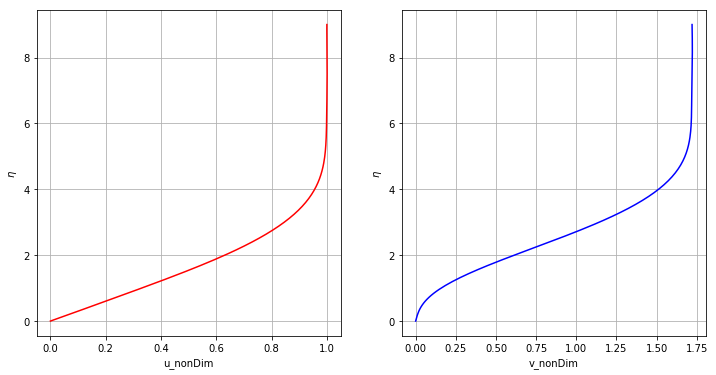
Running the solver
As everything is now set you can run the solver by executing the following cell:
!IncNavierStokesSolver TSMesh.xml baseSession.xml
We can rename the baseflow file for perturbation simulation.
!mv TSMesh.fld base_P4.fld
Solving for perturbation fields
Session file
Having obtained the baseflow, we will compute the perturbation fields with a different settings in the session file. An available choice is to copy the baseflow session file and modify part of it. The advantage for doing so is making sure a backp is there. In this new session file we need to change the EvolutionOperator from the default Nonlinear (if not specified) to Direct to run the linear solver.
When you are done, the SOLVERINFO section should look like:
<SOLVERINFO>
<I PROPERTY="EvolutionOperator" VALUE="Direct" />
<I PROPERTY="Driver" VALUE="Standard" />
</SOLVERINFO>
Under the PARAMETERS tag, the parameters for disturbance strip is preferred to be defined for expression simplicity in boundary condition settings. The completed session file should have the following parameter settings
<PARAMETERS>
<P> f = 96.4 </P> <!--[Hz]-->
<P> Amplitude = 0.0003 </P>
<P> x_strip = 0.25 </P> <!--[m], left end of the blowing-suction-->
<P> span = 0.003 </P> <!--[m], span of the blowing-suction in x direction-->
</PARAMETERS>
As for the boundary condition, we directly let part of the wall to vibrate according to the defiend parameters to excite the instability. To use a time-dependent expression for blowing-suction, USERDEFINEDTYPE=”TimeDependent” is needed. The Dirichlet boundary condition for velocity components at inflow now need to be set zero. Now update the session file according to the follwoing settings.
<BOUNDARYCONDITIONS>
<!-- Wall -->
<REGION REF="0">
<D VAR="u" VALUE="0" />
<D VAR="v" USERDEFINEDTYPE="TimeDependent"
VALUE="Amplitude*sin(2*PI/span*(x-x_strip))*sin(2*PI*f*t)*(x>=x_strip)*(x<=(x_strip+span))" />
<N VAR="p" USERDEFINEDTYPE="H" VALUE="0" />
</REGION>
<!-- Inflow -->
<REGION REF="2">
<D VAR="u" VALUE="0" />
<D VAR="v" VALUE="0" />
<N VAR="p" USERDEFINEDTYPE="H" VALUE="0" />
</REGION>
</BOUNDARYCONDITIONS>
Finally, the last modification is to add a function called BaseFlow, where the baseflow file is specified for the solver. Please fill in the file name in the session file
<FUNCTION NAME="BaseFlow">
<F VAR="u,v,p" FILE="base_P4.fld" />
</FUNCTION>
Running the solver
As everything is now set you can run the linearised incompressible Navier-Stokes solver by executing the following cell:
!IncNavierStokesSolver TSMesh.xml pertSession.xml
Visualising the T-S waves
The cells below show how visualisation of a VTU output file from FieldConvert can be viewed directly in the notebook. First, we post-process with FieldConvert to produce a .vtu file.
!mv TSMesh.fld pert_P4.fld
!FieldConvert -f TSMesh.xml pertSession-Complete.xml pert_P4.fld pert.vtu
import pyvista as pv
# First read the VTK file
mesh = pv.read('pert.vtu')
# Now create an itkwidget to visualise this in-browser.
pl = pv.PlotterITK()
pl.add_mesh(mesh, scalars=mesh['u'], smooth_shading=True)
pl.show(True)
Extra tasks
We have some exercise here to help you master how to do the T-S wave simulations. Lets do it together:
Task 1
Run the simulation with a disturbance frqeuency $f=110$ [Hz], and find out how the amplitude of u-field compares with the original one. You will set <P> f = 110.0 </P> under the PARAMETERS tag.
Task 2
Currently the disturbance strip is placed at $x=0.25$ [m]. Try to move it to $x = 0.3$ [m] and extend its streamwise length a bit to $0.005$ [m]. You will set <P> x_strip = 0.3 </P> and <P> length = 0.005 </P> under the PARAMETERS tag.
Task 3
In a linearized flow solver, the amplitudes of velocity components can be scaled simultaneously. You can increase the amplitude of the disturbance to be ten times larger by setting <P> Amplitude = 0.003 </P>. Run the simulation again and see if the scaled amplification curve lies on top of each other. The amplification curve can be obtained by taking a slice in a post-processing software such as Paraview and Tecplot.
Task 4
The expansion order has a influence on the resolution in the spectral/hp element method. Using the given mesh, find out the lowest expansion order needed to correctly resolve the T-S wave.
TimeStep = 3.0e-5
` under the `PARAMETERS` tag.Take-a-ways
It is worth keeping in mind the following points:
EvolutionOperatorneeds to be changed toDirectto run the linearized NS solver.- Baseflow for the linearized NS solver is input through
FUNCTIONnamed “BaseFlow”. - Different expressions can be specified on the same boundary by multiplying the range, e.g. $u_0(x \le 1) + u_1(x>1)$.